
On NOVEMBER 29, 2023
Knowledge Base: A Lever For Increasing The Efficiency Of Customer Service Representatives
In the realm of customer service, the ability to respond swiftly and accurately to inquiries is not just an advantage, but a necessity. This is where the concept of a knowledge base gains paramount importance. A knowledge base is not merely a tool, but a strategic asset that empowers customer service teams. By facilitating instant access to information, it enhances the efficiency and effectiveness of customer interactions. The significance of a well-implemented knowledge base in customer service cannot be overstated, as it directly influences customer satisfaction and retention.
Table of content:
- Understanding what a knowledge base is
- Examples of knowledge base technology in action
- General tools vs. knowledge base solutions
- 7 benefits of knowledge base implementation
- An internal knowledge base case study
- Check if you're ready to launch your own knowledge base project
- FAQ
What is knowledge base?
A knowledge base is a centralized, digital repository that efficiently organizes and shares a wide array of information, such as FAQs, product manuals, and internal documents. It serves as an essential tool for both employees and customers in accessing crucial information. In the fast-paced business environment, a knowledge base is integral for quick and accurate information retrieval, facilitating informed decision-making and efficient problem-solving.
For internal operations, a knowledge base significantly enhances productivity by providing employees with immediate access to necessary data and guidelines. This reduces the time spent searching for information and allows for a more agile and responsive approach to various business scenarios. On the customer front, a knowledge base offers a self-service portal where customers can find answers to their queries instantly. This approach not only elevates the customer experience by offering timely solutions but also streamlines the workload of customer support teams.
In essence, a knowledge base is not merely an information storage system; it's a strategic asset that fosters knowledge sharing, supports quick decision-making, and enhances both operational efficiency and customer satisfaction.
Knowledge base tech example
To fully grasp the impact of knowledge base technology, let's explore a practical use case, illustrating how it can empower businesses in their daily operations.
Imagine integrating an internal knowledge base into your customer service framework. This system acts as a centralized hub where customer service representatives can efficiently organize and share critical knowledge. An AI-powered search engine within this knowledge base allows representatives to swiftly locate the exact information needed. This rapid access to information translates into quicker and more accurate responses to customer inquiries, enhancing overall service quality.
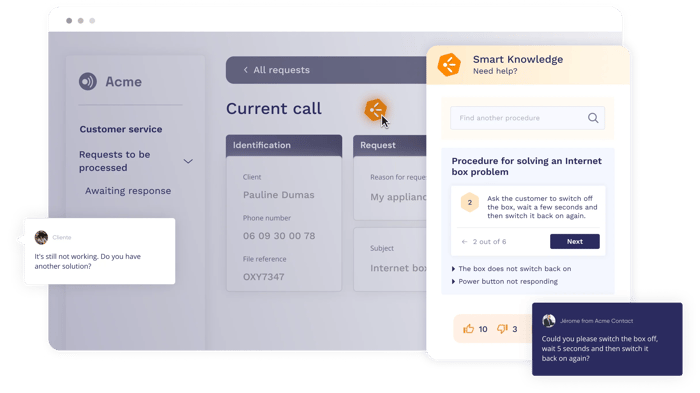
Consider a scenario where a customer interaction occurs, such as delivering problems or the need for breakdown assistance. Representatives can instantly access relevant information directly within their everyday customer service tools. With just a click, thanks to browser extensions integrated with the knowledge base like Chrome or Firefox, they retrieve the necessary details to provide timely and precise assistance.
A knowledge base can also be customized based on user profiles and service requirements through advanced tag management, role assignments, and permission settings. This feature is akin to having a bookshelf with specialized sections. Tags are used to create these sections, enabling different teams to access information tailored to their specific needs. For example, a cust team collaborating with a call center agent that handles level 2 requests might have access to a select set of resources, while the in-house team can view the entire range of information.
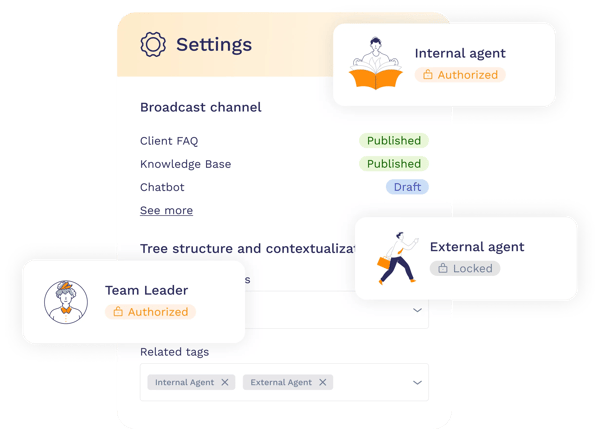
When catering to diverse customer groups or operating in multiple languages, a knowledge base simplifies organization. You can create dedicated “mini-libraries”, or 'multi-bases', for each customer segment or language. This ensures that each group finds precisely what they need, avoiding any confusion and streamlining the information retrieval process.
In simple terms, an internal knowledge base solution functions like a well-organized, easily accessible digital library. It equips your team with the right information at their fingertips, significantly improving the efficiency and effectiveness of customer service. This use case demonstrates how a knowledge base can be a transformative tool for businesses, driving better customer interactions and streamlined internal processes.
To find out more, check our article: Top 100+ Best Knowledge Base Examples and Tips to Create Yours.
The essential advantage: Why general tools can't replace dedicated knowledge base solutions
When it comes to optimizing employee productivity and managing information efficiently, dedicated knowledge base solutions offer distinct advantages over general tools like SharePoint or Notion. While these general tools have their merits, they often fall short in specific areas where a specialized knowledge base excels.
Pros of general tools (e.g., SharePoint, Notion):
- Versatility in handling various document types
- Basic collaboration features for team projects
- Broad familiarity and usage in many organizations
Cons of general tools:
- Time-consuming navigation, especially with numerous documents
- Limited specialized information retrieval capabilities
- Potentially less efficient for larger teams, extensive product catalogs, or multilingual knowledge management
- Dedicated knowledge base solutions are tailored for efficient information management but also come with their own set of considerations
Pros of knowledge base tools:
- Enables agents to rapidly find information, even during phone conversations, using NLP search engines.
- Offers multi-level categorization and tagging systems, allowing for effective segmentation of knowledge based on different team or project needs.
- Supports various languages and offers customization options to align with company branding and user preferences.
- Capable of integrating with various CRM and management tools, enhancing workflow efficiency and data synchronization.
- Allows for regular content updates and improvements, ensuring the information remains current and relevant.
- Supports regular updates and improvements, including content obsolescence management and dynamic response capabilities.
Cons of knowledge base tools:
- Can require a significant initial investment in terms of time and resources for setup and customization.
- May have a learning curve for employees unfamiliar with the system.
- Potential over-reliance on technology, leading to challenges if the system experiences downtime.
While general tools have their merits, they cannot match the efficiency and specificity of dedicated knowledge base solutions in a customer service context. These specialized tools surpass general ones in crucial areas such as rapid information retrieval, effective knowledge organization, and seamless integration with other customer service systems. Despite the initial investment and learning curve, the long-term benefits of improved productivity and enhanced customer service quality make dedicated knowledge base solutions the preferable choice for modern, efficient customer service operations.
7 major benefits of knowledge base for your organization
Regularly update and curate content
Imagine a resource that grows and adapts with your business. Regular updates and curation of your knowledge base are not just about maintaining accuracy; they're about evolving with industry trends and internal changes. This ensures that your knowledge base is always a step ahead, providing relevant and up-to-date information.
Encourage employee contributions
Encouraging employee contributions transforms your knowledge base from a static repository to a living archive of collective wisdom. When team members contribute, they don’t just share information; they embed their experiences and insights, creating a richer, more diverse knowledge pool.
Utilize user feedback for improvement
Feedback is the compass that guides the evolution of your knowledge base. By actively seeking and analyzing user feedback, you're not just improving content; you're aligning it with the actual needs and preferences of your users, making the knowledge base more user-centric and effective.
Make use of templated responses stored in internal knowledge bases
Picture a scenario where customer service is both personalized and efficient. Customer service managers can craft informative answers to the most frequently asked questions and store them in the internal knowledge base. Support agents can then use those templates in their replies to customers, with a modest amount of personalization.
Integrate with other tools
Integration with CRM or ticketing tools isn’t just about technological synergy; it’s about creating a cohesive and streamlined workflow. This connectivity ensures that your knowledge base is an integral part of your operational ecosystem, enhancing accessibility and efficiency.
Performance analytics
Analytics aren’t just numbers; they're insights into behavior and preferences. By understanding how employees interact with the knowledge base, you can tailor it to fit their needs better, making it a more effective tool for everyone.
Create a knowledge sharing culture
A knowledge-sharing culture transcends the idea of mere information exchange. It’s about building an environment where knowledge is not just shared but is also valued and sought after. This creates a more engaged, informed, and collaborative workforce.
Case study of deploying an internal knowledge base - Groupe Bayard
Groupe Bayard, a large media company, faced a unique challenge: efficiently managing knowledge across various departments, including two external customer service teams and a fulfillment team responsible for subscription entries. This complex structure involved numerous collaborators, all needing reliable and organized access to the company's knowledge base.
To streamline information access for their teams, Bayard partnered with Smart Tribune to deploy an internal knowledge base, called Smart Knowledge. This centralized repository of articles, encompassing internal processes and knowledge, became a vital tool for advisors. It provided a one-stop platform for finding answers, undergoing training, and staying updated with the latest product information.
Notable results:
- Reduced subscription cancellations: There was a significant 6% drop in subscription cancellations.
- Enhanced efficiency: The average handling time (AHT) saw a 10% reduction, achieving the target AHT in just 1.5 months.
- Faster skill development: Advisors cut their skill development time in half.
- Increased autonomy: Internal supervisors experienced reduced workloads. The proportion of autonomous customer service increased from 10% to 40% for adult press and from 25% to 45% for youth press.
Within months, Groupe Bayard successfully implemented 3 key strategies, improving both employee and customer experiences. The internal knowledge base played a pivotal role in knowledge sharing improvements, leading to noticeable benefits in operational efficiency and employee skill development.
Are you ready for knowledge base?
With the tools and technologies widely available today, what excuse is there not to provide better service and support for your customers? There are many benefits of knowledge base, along with some caveats. Let’s make more sense of them below.
Should businesses deploy their knowledge base? It depends on the scale and scope.
You’re ready if:
- You have a clear idea of how to categorize and structure the information in a way that makes sense for your team.
- You've identified a team or individuals responsible for the regular maintenance, updating, and oversight of the knowledge base.
- There's a strong culture of knowledge sharing and collaboration in your organization, with employees keen to contribute to and utilize the knowledge base.
You’re not yet ready if:
- Your current system is chaotic, posing significant challenges in transitioning to a structured knowledge base.
- There's a shortage of necessary resources (financial, human, or technological) to develop and sustain a knowledge base effectively.
Our recommendations:
Adopting an internal knowledge base is key for enhancing team efficiency and autonomy, especially if your team regularly handles numerous internal inquiries or needs quick access to specialized information. This centralized information hub allows for swift data retrieval, enabling your team to tackle complex tasks more independently.
Our Smart Knowledge provides advanced tools for creating an internal knowledge base. This facilitates efficient problem-solving and promotes continuous learning within your team. By having immediate access to necessary information, your team can focus on higher-level tasks, improving overall productivity and job satisfaction.
Implementing this tool is a strategic step towards a more knowledgeable and empowered workforce, ensuring your team has the right information at their fingertips.
FAQ
1. What is a knowledge base?
A knowledge base is a centralized digital platform that organizes and shares a wide array of information, such as FAQs, product manuals, and internal documents. It enhances information accessibility for employees and customers, promoting efficient problem-solving and decision-making.
2. How does a knowledge base differ from traditional information storage systems?
Unlike traditional storage systems, a knowledge base offers advanced search capabilities, AI-driven assistance, and customizable organization. It's designed for quick, efficient information retrieval and is often integrated with other business tools for seamless operation.
3. What strategies can be employed to encourage employee engagement with the knowledge base?
To encourage engagement, regularly update content, foster a culture where employees contribute their expertise, use feedback for improvement, integrate the knowledge base with other internal tools, and employ performance analytics to understand usage patterns and preferences.
Conclusion
The deployment of a knowledge base represents a strategic leap towards enhanced efficiency, streamlined information management, and a more empowered workforce. From providing quick access to vital information to fostering a culture of knowledge sharing and collaboration, a knowledge base is more than a tool; it's a transformative asset for any organization.
Interested in seeing how a knowledge base can revolutionize your business operations? We invite you to request a product demo. Experience firsthand the practical benefits and innovative features of our knowledge base solution.


.png)



